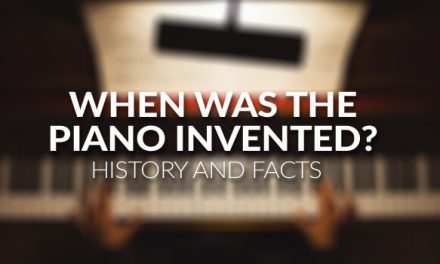Introduction: A Foreword about the Best Midi Controllers Under $300
Are you searching for an affordable MIDI controller? Since you are reading our article, chances are that you are either searching for a good backup controller to go along with your more expensive stuff, or you are a beginner just getting into the world of digital music.
Whatever your reason may be – welcome to our review!

QUICK RUNDOWN
If you are in a hurry here is a quick comparison:
#1 Yamaha MX49  Editor Rating Read Full Review |
|
#2 Korg Monologue Monophonic Analog Synthesizer  Editor Rating Read Full Review |
|
#3 Arturia MicroBrute Analog Synthesizer  Editor Rating Read Full Review |
|
#4 Casio CTK2400 61- Key Portable Keyboard  Editor Rating Read Full Review |
|
Last Updated on
Table of Contents
We are going to start by briefly explaining what a MIDI controller is and what it should do, and then we’ll go over our best picks for MIDI controllers for beginners and musicians on a budget.
Buying Guide: Function and Features of MIDI controllers
A MIDI controller is any hardware (and sometimes software or even both) that creates and transports Musical Instrument Digital Interface (MIDI) data to electronic or digital MIDI-enabled devices. This is typically done to trigger sounds and control parameters of an electronic music performance. Let’s first take a look at an example of a MIDI controller and explain what it does. https://upload.wikimedia.org/wikipedia/commons/f/f2/Remote_25.jpg The MIDI controller pictured is a Novation Remote 25 controller which comes with a lot of great features and, by coincidence, also fits our price range.The MIDI controller pictured is a Novation Remote 25 controller which comes with a lot of great features and, by coincidence, also fits our price range.
A MIDI controller controls the color and timbre of a note that you play, but also effects such as sustain, decay, attack, bass and treble boosts and cuts. By default, a MIDI controller doesn’t need to let you play a note, but transforms the note that you put into it. That means that a MIDI controller needs an input and an output.
That is why a lot of MIDI controllers, such as the one pictured, come with a keyboard setup, in which case you just need an output and software. This sub-type is sometimes called “Keyboard MIDI controller”.
They are the most useful kind, especially for players on a budget, as you don’t need an additional external keyboard.

In other words, MIDI controllers most often do not produce any musical sounds by themselves. A MIDI controller only sends data about which keys or buttons are pressed to a MIDI-compatible sound module or synthesizer, which then produces the sounds. But exceptions do exist and if you are looking for something special, be sure to take a look at online tutorials and to read the product description carefully.
Let’s start our countdown:
BEST MIDI CONTROLLERS UNDER $300 REVIEWS

Description:
The Alesis VI61 is a great MIDI keyboard and a powerful tool for composing your own music. The high number of semi-weighted keys and the AIR Xpand!2 virtual instrument make this the best MIDI keyboard for 2018 at this price point.
The Alesis VI61 has received countless praises from players and critics. Most important features as noted by users are semi-weighted keys for authentic, responsive playing feel, solid pads, clean and elegant design and the fair price.
Details:
61 full-sized, square-front, semi-weighted keys with aftertouch
16 velocity-sensitive trigger pads with illuminated RGB feedback for beat production and clip launching
48 assignable buttons and 16 assignable knobs interface with your music software
Pitch and modulation wheels deliver expressive, creative control
Ableton Live Lite (Download)
Xpand!2 by AIR Music Tech (Download)
Also comes in other sizes (49 Keys, 25 Keys)
- Quality 94%
- Features 93%
- Price 97%
THINGS WE LIKED
- Fair price
- Good design and hardware
- Free software
THINGS WE DIDN'T LIKE
- Slight responsiveness issues
- Not the easiest controller to hook up and use if you are beginner
Description:
The USB Bus powered A-300PRO is a great keyboard controller for beginners and comes with the great Cakewalk Production Plus Pack including three incredible instruments and production software. Combining the best of Roland engineering, this is one of the best midi keyboard for Ableton and similar software.
The 32 keys configuration feels a little odd, but it can be a quite good compromise between the 25 and 49 configurations. Other advantages include a very solid and sturdy build, great size, fairly light hardware and on top of all, it is quite intuitive and easy to use. To summarize, this keyboard offers quite a lot of value for the price.
Details:
32 keys with velocity and channel aftertouch
45 assignable controls: knobs, sliders, buttons, transport and more
8 Dynamic Pads for finger drumming and MIDI triggering
Sure-grip Pitch Bend/Modulation Stick
Bundled with the Cakewalk Production Plus Pack (three instruments and production software)
Works with any DAW on Mac or PC, supports Windows 7 and Mac OS X Snow Leopard
Also comes in different sizes (49 Keys A-500 Pro, 61 Keys A-800 Pro)
- Quality 97%
- Features 84%
- Price 94%
THINGS WE LIKED
- Easy to use
- Great size and lightweight design
- Durable and a long-time investment
THINGS WE DIDN'T LIKE
- Odd key number requires some getting-used-to, but won’t bother you in the long run
- Slight firmware issues with certain devices and configurations that disrupt the otherwise intuitive nature of this instrument
Description:
The Novation Impulse 25 is very handy, small and portable, but at the same time, it is very useful. The controller works with all major DAWs and Plug-In Instruments and Effects. It features Multi-Function Drum Pads for things like warp arpeggios and roll beats, and the controller works especially well with Ableton Live.
The programs included are great and the Automap software is very helpful. The controller is easy to use if you have previous experience, but will be confusing for a beginner. The hardware feels great and looks very modern. Basically, this is a great product for advanced players on a budget, but if you’re just starting out, make sure to look up tutorials and lessons before getting into the action.
Details:
8 multi-colour large backlit velocity sensitive drum pads
8 endless encoders (infinite rotation)
1 slider, 6 function buttons (4 with LED indicators), 3 control switch buttons with LEDs (25 note)
6 dedicated transport controls
Pitch bend and modulation wheels, Arpeggiator with tap tempo and roll, 2 octave/transpose buttons
Custom blue-backlit LCD display
Comes in additional sizes (49 keys and 61 keys)
- Quality 93%
- Features 90%
- Price 91%
THINGS WE LIKED
- Built in arpeggiator
- Interesting Automap software functions
- Generally good controller for advanced players
THINGS WE DIDN'T LIKE
- Somewhat complicated to use, especially for beginners
- Slight problems with newest software versions
Description:
If you though that a great MIDI controller has to cost a lot, then you were wrong! The Akai Professional MPK combines great gear and amazing software. 25-synth-action mini-keys, 8 velocity-sensitive rubber drum pads with two banks, and eight assignable control knobs, and the VIP3.0 software are all the tools you need to create an endless amount of tracks.
While the Akai Mini MKII doesn’t stand up quite as well to some of the best controllers on the market, it definitely is a great controller for musicians, performers and composers on a tight budget, as well as beginners. This controller feels, looks and sounds great, especially considering the remarkably low price point. That makes it one of the best MIDI controllers for beginners on the market, especially if you are going to use Fruity Loops.
Details:
Incorporates 5 years of user feedback for an all-new, enhanced design
25 synth-action mini keys, 4-way thumbstick for dynamic pitch and modulation control
8 backlit velocity-sensitive MPC-style pads with Note Repeat & Full Level
8 assignable Q-Link knobs for mixing, tweaking plug-ins, and more
Built-in arpeggiator with adjustable resolution, range, and modes
Ultra-compact design lets you create anywhere, USB-powered, Full-size sustain pedal input jack
Also comes in the very elegant, harpsicord-inspired, limited edition white design.
- Quality 90%
- Features 90%
- Price 99%
THINGS WE LIKED
- Amazing value for the price
- Solid software
- Very portable
THINGS WE DIDN'T LIKE
- Small keys
- Plastic build
CONCLUSION
When getting a MIDI controller, a lot of features and sounds will depend on the software that comes with it, but also with the additional software that you will have to download or buy.
For that reason, you should consider the hardware quality and the feel first, then the additional features later. Keep in mind, though, that not all software works equally well with every controller and vice versa.
Tell us in the comments below which MIDI keyboard controller you liked the most!